EndPoint Protection

Many users experience a considerable loss of computing time and inconvenience if they lose a workstation and no backup exists. Restoring such a system to its prior state before a hard disk crash, fire, or theft can take more than a day, and many critical processes take place from workstations.
Several popular products specialize in bare metal recovery.
If you have not by now separated your backup procedures into backup of systems and backup of data, now is the time to do it. Often, system administrators repeatedly back up Windows servers and workstations in their entirety for absolutely no reason. We cannot count how many full versions or backups of our systems we have in storage. This has a lot to do with the lack of thought that goes into backup practice and little to do with the inflexible backup technology of earlier versions of the Windows server platform.
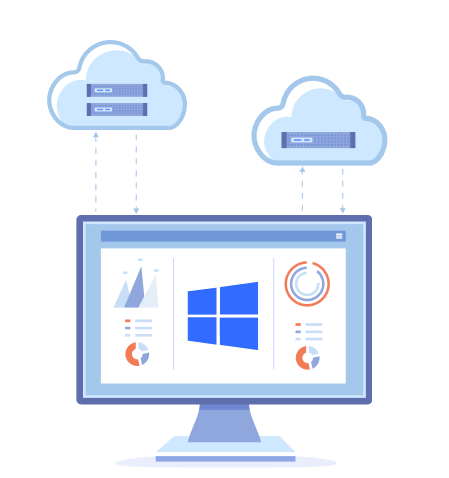
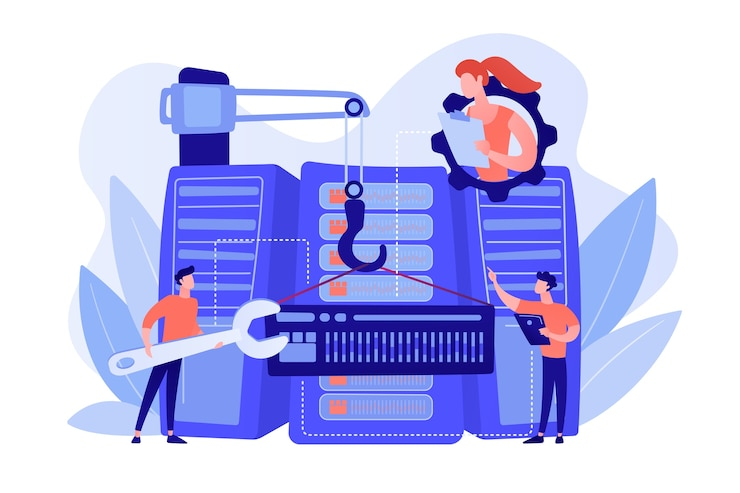
Workstations are viable candidates for image storage because they are usually never backed up. Most system administrators tell their users to put their data into server sharepoints where they are accessible to groups that have an interest in the files, and the data is backed up every day when the rotation sweeps around. Windows Server 2003 now offers such advanced control over the user’s workspace that a policy dictating the storage of user’s files on a server share is entirely enforceable. See Chapter 14 for information on how to redirect users’ data folders to backup sharepoints.

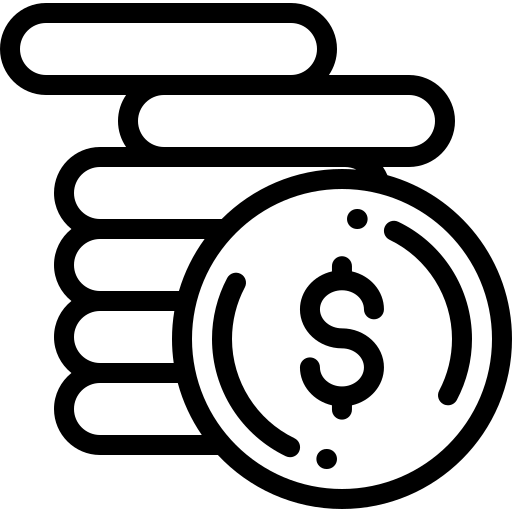
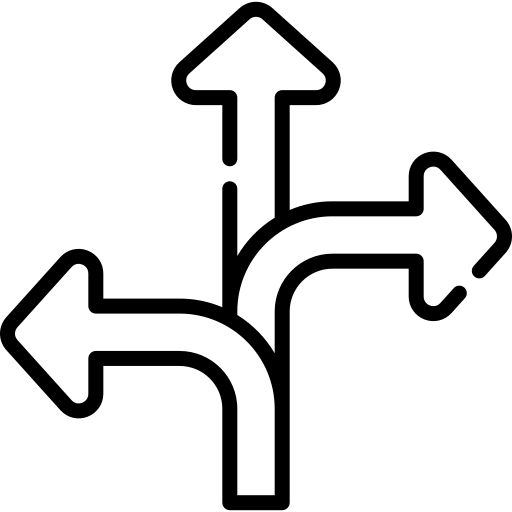
Have Any Questions? Call Us Today!
+971- 6 5441664
Download Guide From Here
